How To Read Your CPP Statement
We know many customers have questions, below is an explanation of how to read your monthly Custom Payment Plan (CPP) Statement.
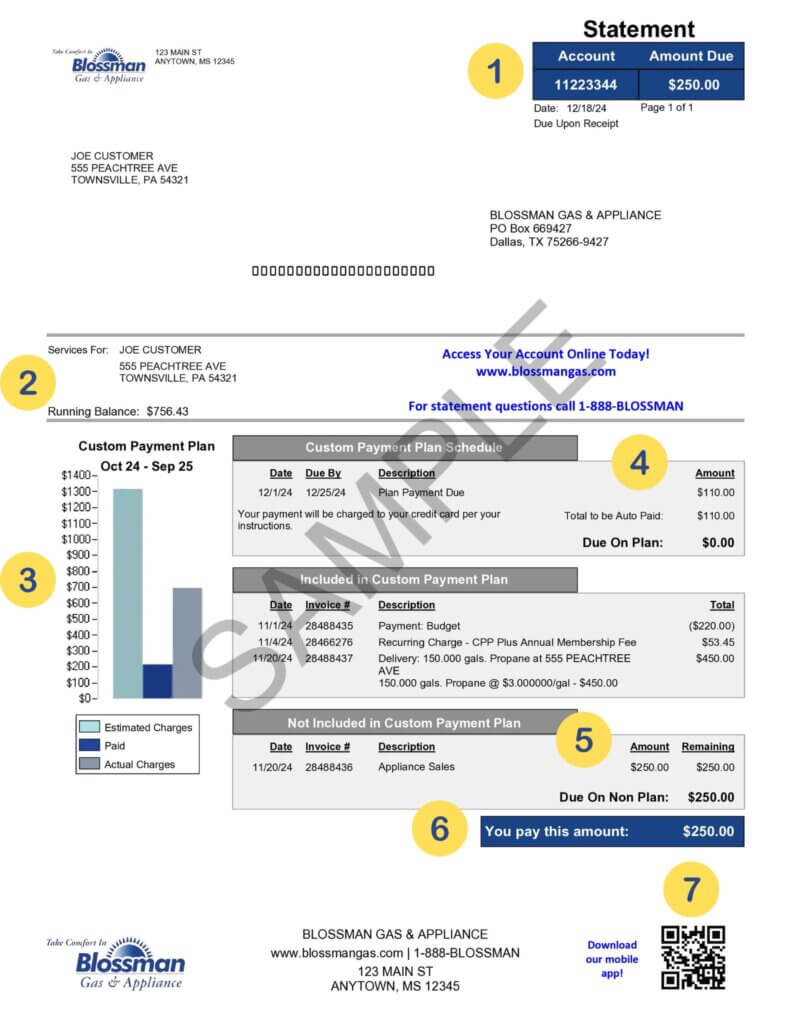
- Amount Due – The total amount (current and past) that needs to be paid on this statement. Does NOT include amounts that are scheduled to be auto paid.
- Running Balance – The total balance of charges not covered by your CPP plus the difference between what has been paid into the CPP against all CPP-covered charges to-date. This is the total outstanding amount of an account.
- New CPP Graph – A new graph showing the total estimated charges for the year toward your CPP, total amount paid toward your CPP, and the actual charges year to date toward your CPP.
- CPP Schedule – This is your monthly CPP payment amount. If set up for autopay by credit card or bank draft, will be labeled in total to be auto paid section.
- Non-CPP Transactions – Transactions not covered by CPP.
- You pay this amount – This will reflect any charges that are current or past due on your account. Does not include any charges that are scheduled for automatic pay.
- New QR Code – This will direct you to our Blossman Gas app which can help make paying your statement even easier!
