Blossman Gas App How-To
Blossman Gas has been providing superior propane service since 1951. From home heating to appliances such as propane fireplaces, water heaters, cooktops, outdoor living and more, we make our customers lives more comfortable every day. The Blossman Gas App lets current Blossman Gas customers have access to their account information like never before. Pay your bill, request propane deliveries, inquire about service, and view your account history within the app.
Pay Your Bill
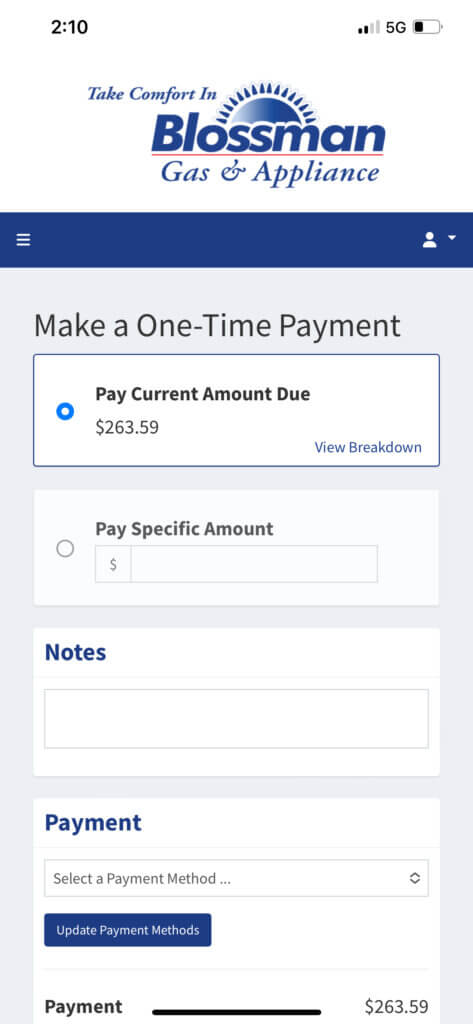
- Log in to the Blossman Gas app using your email address and password.
- If you have not used MyFuelPortal in the past, please register with your account number and email address.
- Once logged in, tap the three horizontal lines on the top left of the page.
- Tap “Make a Payment.”
- Tap “Make a One-Time Payment” from the dropdown menu.
- Enter your payment information.
- Tap “Make a Payment” in the green box near the bottom of the page.
Request Propane Deliveries
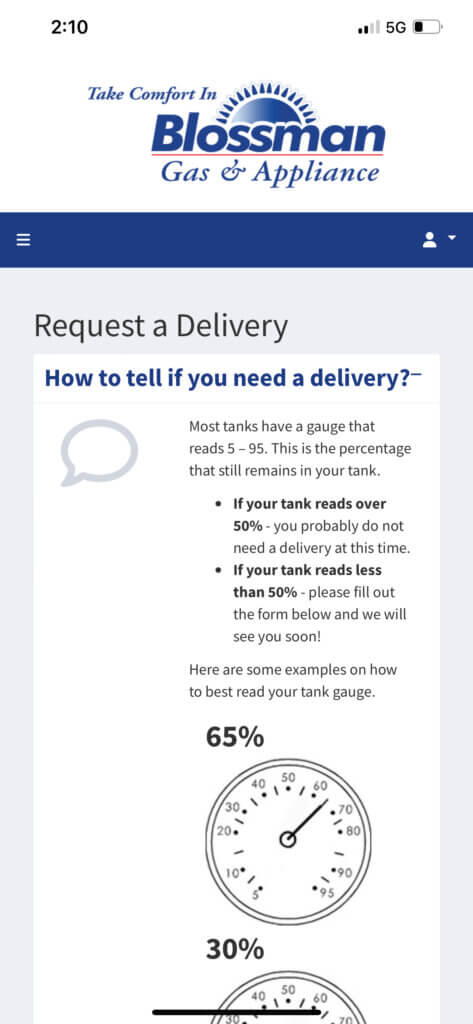
- Log in to the Blossman Gas app using your email address and password.
- If you have not used MyFuelPortal in the past, please register with your account number and email address.
- Once logged in, tap the three horizontal lines on the top left of the page.
- Tap “Request a Delivery.”
- Tap “Request a Delivery” from the dropdown menu.
- Select which tank you would like filled.
- Enter your delivery details.
- Tap “Submit Order.”
Request Service
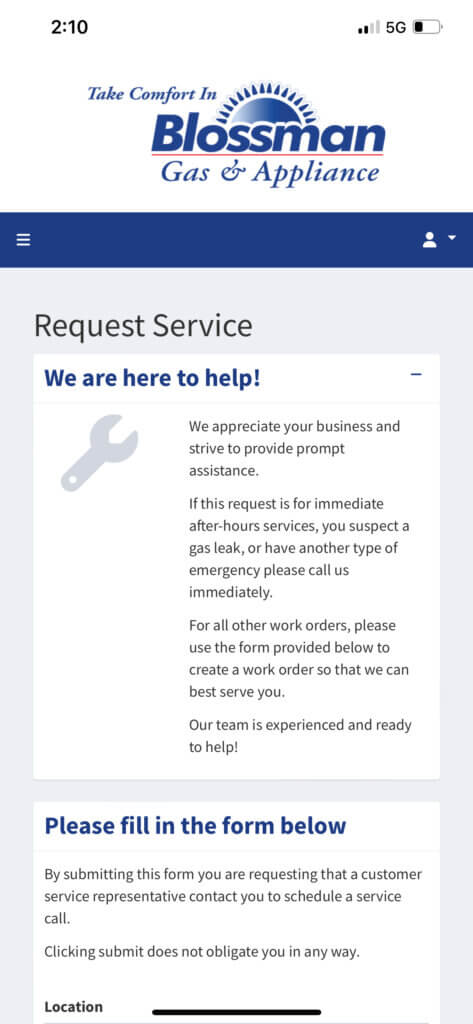
- Log in to the Blossman Gas app using your email address and password.
- If you have not used MyFuelPortal in the past, please register with your account number and email address.
- Once logged in, tap the three horizontal lines on the top left of the page.
- Tap “Service.”
- Tap “Request Service” from the dropdown menu.
- Fill out the form.
- Tap “Submit Form.”
View Account History
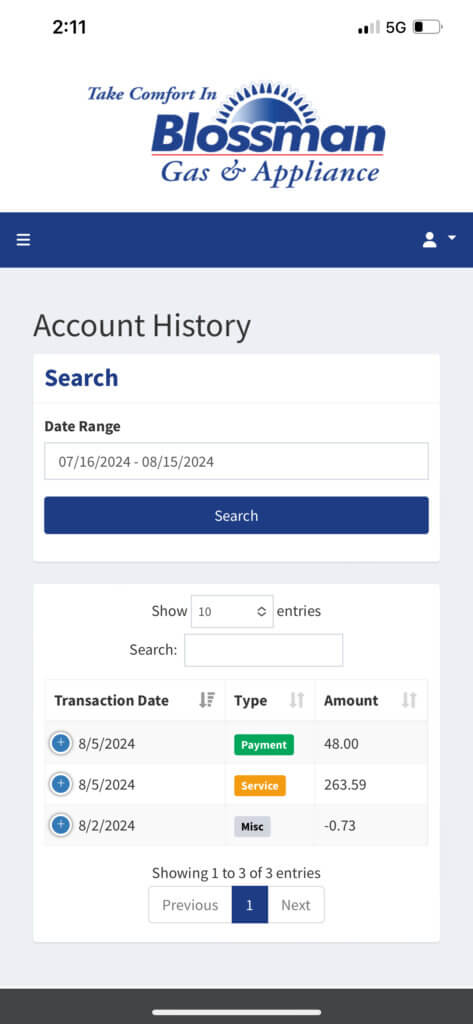
- Log in to the Blossman Gas app using your email address and password.
- If you have not used MyFuelPortal in the past, please register with your account number and email address.
- Once logged in, tap the three horizontal lines on the top left of the page.
- Tap “My Account.”
- Tap “Account History” from the dropdown menu.
- From here you can view your transaction history and by tapping the “+” next to the dates you can view the details like if there is an amount left to be paid on a certain transaction.
Download from the Apple App Store or Google Play Store here:


